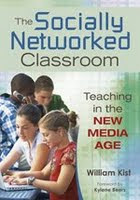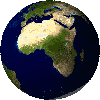I started off with the positive article. The seven brilliant things teachers can do. The first thing he mentions is empower kids with technology. He describes how each student can become better than what they were previously. Each student can be intelligently enhanced by the use of technology. Also, that teachers can be touched by the correct effective use of technology. The second thing he talks about is creatively find and use resources. He basically describes teachers using multiple tools of technology to expand their students learning environments. The third topic is make conferencing real-time. This talks about staying involved with the parents frequently not just during scheduled meetings. The teachers should stay in touch with parents through the use of technology: emails, blogs, phone, and ect. A good teacher should strive to keep the parents involved and let them know how to stay involved without stepping foot into the school. The fourth one is putting kids in touch with the world. He just basically talks about showing the students the world around them. A good example of this would be when we skyped room 10. Those children said hello America and even I got chills. I have never experienced anything like it. I can only imagine the thoughts that would go through a younger students head for a great learning experience. The fifth topic is accept the role of co-leaner. He explains that there will be moments when the teacher is in question. Teachers are also still humans and this world is always changing and there should always be more to learn. This is where we could use our personal learning network to network with other teachers for better ideas or better learning options. The sixth topic is use the kids' own devices to teach them. He explains that the use of what the students are interested in will be the quickest and most interesting way to help those students learn. Use cell phones, iPods, games,and ect. to teach the lessons. The seventh topic is delight in the discovery,the newness,and the fun technology holds. This just explains how using the technology can bring life and fun into learning for the students and even the teacher! Now, on to the seven stupid mistakes! First things first he mentions BACK UP YOUR DATA. I actually learned this the hard way a couple of times in high schools, and I have not forgotten the misery since! Always have an extra copy of your work , there is no telling when something will go wrong. Second mistake, don't use the schools property computer as your own. I think having your own computer to do you personal work on would be the most intellectual route to take anyway. Work computers are always monitored , and as a teacher when you are working it is for the students not for personal benefits (I hope). Third , teachers leaving students unattended while using the computers. Young students are so tech-literate it is amazing. There will be so many ways for them to get around firewalls. Always monitor students will be on the top of my to do list while letting them explore the world around them. Fourth stupid mistake, not being professional with your own technology as a teacher. I will make sure to be very careful after know from him that everything is monitored and will sit on a server somewhere for a very long time. Nothing is ever gone from the clouds! Fifth, don't get set in one way of teaching style. The world is always changing so there for there are opportunities for new learning everyday for the teacher and student. Sixth, a teacher who will not use technology to interest the students as they learn , or use technology as a main learning tool for the students is crazy. I will lean on technology to help me and my students learn daily. Seventh, teachers thinking technology will go away. This will not happen , face it technology is here to stay learn and love it!!!
CLICK HERE
CLICK HERE